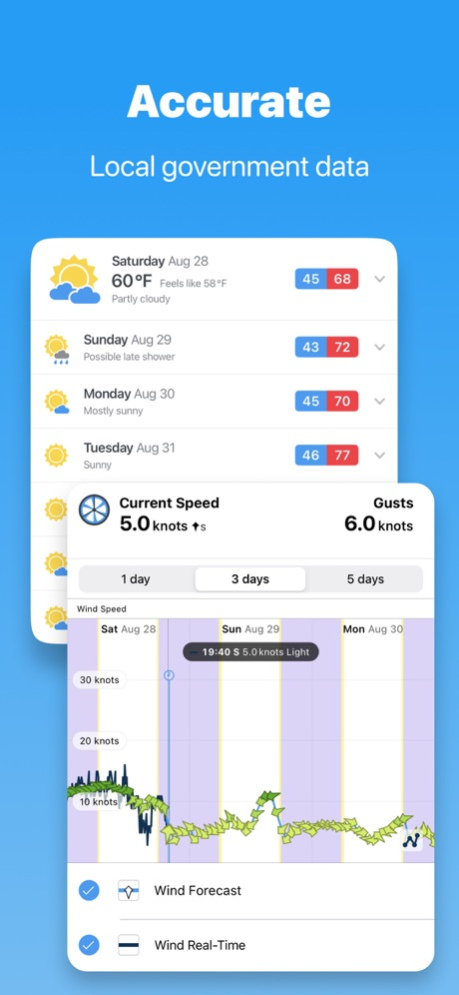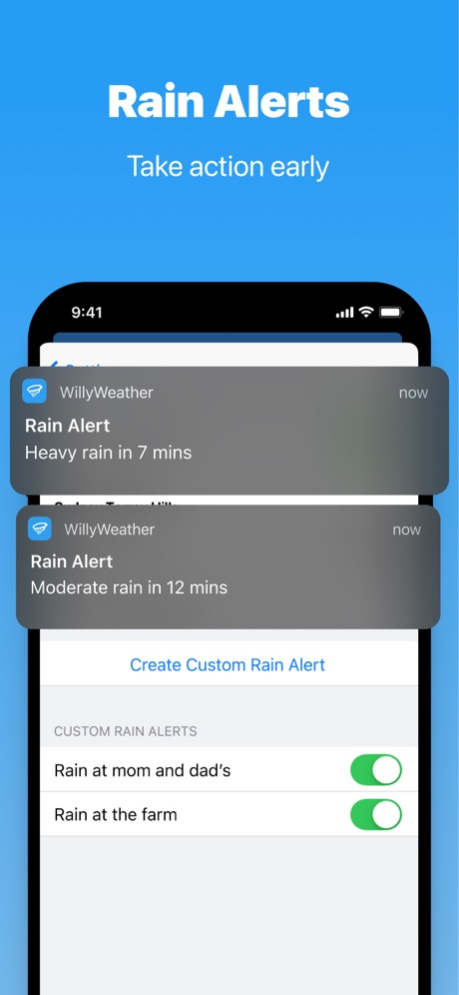Version History
Here you can find the changelog of WillyWeather since it was posted on our website on 2016-10-01.
The latest version is 3.0.5 and it was updated on soft112.com on 02 April, 2024.
See below the changes in each version:
version 3.0.5
posted on 2024-02-21
Feb 21, 2024
Version 3.0.5
Introducing WillyWeather+ Subscriptions, with custom weather alerts, more forecast data, more historical data, rain intensity 30-minute projections on the radar interface, the ability to alter an array of rain alert settings, ad removal, and more coming soon!
For users upgrading from version 2:
Custom Weather Alerts
- adds: the ability to create weather alerts based on custom criteria (WillyWeather+ feature)
- adds: a detailed alert page that displays the data triggered in a custom weather alert (WillyWeather+ feature)
Forecast Radar
- adds: forecast radar frames on the mapping interface (WillyWeather+ feature)
- adds: forecast radar gradient changes on the radar slider in mapping
- adds: forecast radar countdown on maps
- adds: rain intensity 30-minute graph projection on maps (WillyWeather+ feature)
Rain Alerts
- adds: advanced settings for rain alerts (WillyWeather+ feature)
- adds: a banner informing users when rain alerts and warning notifications are no longer functioning correctly because either locations or notifications access has been revoked
Other Mapping
- adds: haptic feedback when dragging the slider on mapping
- adds: auto-rotate functionality to the map interface
- improves: touch area when changing radar stations on mapping
Watch
- adds: the following complications
Feels Like Temperature (corner)
- Rain Chance (corner)
- Rain Observation (corner)
- Humidity (corner)
- Pressure (circular, corner)
Other
- adds: ability to change the type of voice used in warning notifications and rain alerts
- adds: jump to date feature and infinite scrolling for tides, moon and swell (WillyWeather+ feature)
- adds: ability to sign into web accounts and sync preferences across different platforms
- adds: ability to delete accounts and all related data
- adds: swell and tide icons to search results and the favourites list, to better distinguish different locations.
- improves: the design and performance of widgets
- improves: the design of the favourites screen in preparation for being able to replace default graphs with custom graphs (WillyWeather+ upcoming feature).
- improves: holiday labels so that they can be dynamically updated and are independent of updates to the app
- improves: reliability of radar on watch app
Bugs
- fixes: distorted sound of notifications on iOS17
- fixes: a tonne of other bugs
For users upgrading from 3.0.0
Bugs
- fixes: issue where rain alerts aren't automatically activated for new users
- fixes: issue where on the watch app, sometimes the screen goes blank when changing locations
- fixes: random crashes particularly on the location picker
For users upgrading from 3.0.1
Bugs
- fixes: issue where sun widgets only show two sun events (sunrise and first light)
For users upgrading from 3.0.2
Bugs
- fixes: issue where the fullscreen map isn't zoomed into the right region
- fixes: issue where the zoom level in the map screen gets reset when new radar frames are fetched
- fixes: issue where the swell/tide location picker shows glitched list when selecting a swell/tide location
- fixes: issue where some users can't log in sometimes
- fixes: issue where widgets and the watch complications/app stop updating
Other
- improves: user experience by moving the WillyWeather+ banner further away from the edge of the scrollable graphs
For users upgrading from 3.0.3
Bugs
- fixes: issue where deleted favorites get restored on app restart
- fixes: random crashes especially on the map screen
- fixes: issue where black arrows are displayed instead of red arrows on wind graphs
- fixes: issue where some premium purchases fail
For users upgrading from 3.0.4
Bugs
- fixes: issue where some unneeded map overlays are still being fetched
version 3.0.4
posted on 2023-12-27
Dec 27, 2023
Version 3.0.4
Introducing WillyWeather+ Subscriptions, with custom weather alerts, more forecast data, more historical data, rain intensity 30-minute projections on the radar interface, the ability to alter an array of rain alert settings, ad removal, and more coming soon!
For users upgrading from version 2:
Custom Weather Alerts
- adds: the ability to create weather alerts based on custom criteria (WillyWeather+ feature)
- adds: a detailed alert page that displays the data triggered in a custom weather alert (WillyWeather+ feature)
Forecast Radar
- adds: forecast radar frames on the mapping interface (WillyWeather+ feature)
- adds: forecast radar gradient changes on the radar slider in mapping
- adds: forecast radar countdown on maps
- adds: rain intensity 30-minute graph projection on maps (WillyWeather+ feature)
Rain Alerts
- adds: advanced settings for rain alerts (WillyWeather+ feature)
- adds: a banner informing users when rain alerts and warning notifications are no longer functioning correctly because either locations or notifications access has been revoked
Other Mapping
- adds: haptic feedback when dragging the slider on mapping
- adds: auto-rotate functionality to the map interface
- improves: touch area when changing radar stations on mapping
Watch
- adds: the following complications
Feels Like Temperature (corner)
- Rain Chance (corner)
- Rain Observation (corner)
- Humidity (corner)
- Pressure (circular, corner)
Other
- adds: ability to change the type of voice used in warning notifications and rain alerts
- adds: jump to date feature and infinite scrolling for tides, moon and swell (WillyWeather+ feature)
- adds: ability to sign into web accounts and sync preferences across different platforms
- adds: ability to delete accounts and all related data
- adds: swell and tide icons to search results and the favourites list, to better distinguish different locations.
- improves: the design and performance of widgets
- improves: the design of the favourites screen in preparation for being able to replace default graphs with custom graphs (WillyWeather+ upcoming feature).
- improves: holiday labels so that they can be dynamically updated and are independent of updates to the app
- improves: reliability of radar on watch app
Bugs
- fixes: distorted sound of notifications on iOS17
- fixes: a tonne of other bugs
For users upgrading from 3.0.0
Bugs
- fixes: issue where rain alerts aren't automatically activated for new users
- fixes: issue where on the watch app, sometimes the screen goes blank when changing locations
- fixes: random crashes particularly on the location picker
For users upgrading from 3.0.1
Bugs
- fixes: issue where sun widgets only show two sun events (sunrise and first light)
For users upgrading from 3.0.2
Bugs
- fixes: issue where the fullscreen map isn't zoomed into the right region
- fixes: issue where the zoom level in the map screen gets reset when new radar frames are fetched
- fixes: issue where the swell/tide location picker shows glitched list when selecting a swell/tide location
- fixes: issue where some users can't log in sometimes
- fixes: issue where widgets and the watch complications/app stop updating
Other
- improves: user experience by moving the WillyWeather+ banner further away from the edge of the scrollable graphs
For users upgrading from 3.0.3
Bugs
- fixes: issue where deleted favorites get restored on app restart
- fixes: random crashes especially on the map screen
- fixes: issue where black arrows are displayed instead of red arrows on wind graphs
- fixes: issue where some premium purchases fail
version 3.0.3
posted on 2023-12-09
Dec 9, 2023
Version 3.0.3
Introducing WillyWeather+ Subscriptions, with custom weather alerts, more forecast data, more historical data, rain intensity 30-minute projections on the radar interface, the ability to alter an array of rain alert settings, ad removal, and more coming soon!
For users upgrading from version 2:
Custom Weather Alerts
- adds: the ability to create weather alerts based on custom criteria (WillyWeather+ feature)
- adds: a detailed alert page that displays the data triggered in a custom weather alert (WillyWeather+ feature)
Forecast Radar
- adds: forecast radar frames on the mapping interface (WillyWeather+ feature)
- adds: forecast radar gradient changes on the radar slider in mapping
- adds: forecast radar countdown on maps
- adds: rain intensity 30-minute graph projection on maps (WillyWeather+ feature)
Rain Alerts
- adds: advanced settings for rain alerts (WillyWeather+ feature)
- adds: a banner informing users when rain alerts and warning notifications are no longer functioning correctly because either locations or notifications access has been revoked
Other Mapping
- adds: haptic feedback when dragging the slider on mapping
- adds: auto-rotate functionality to the map interface
- improves: touch area when changing radar stations on mapping
Watch
- adds: the following complications
Feels Like Temperature (corner)
- Rain Chance (corner)
- Rain Observation (corner)
- Humidity (corner)
- Pressure (circular, corner)
Other
- adds: ability to change the type of voice used in warning notifications and rain alerts
- adds: jump to date feature and infinite scrolling for tides, moon and swell (WillyWeather+ feature)
- adds: ability to sign into web accounts and sync preferences across different platforms
- adds: ability to delete accounts and all related data
- adds: swell and tide icons to search results and the favourites list, to better distinguish different locations.
- improves: the design and performance of widgets
- improves: the design of the favourites screen in preparation for being able to replace default graphs with custom graphs (WillyWeather+ upcoming feature).
- improves: holiday labels so that they can be dynamically updated and are independent of updates to the app
- improves: reliability of radar on watch app
Bugs
- fixes: distorted sound of notifications on iOS17
- fixes: a tonne of other bugs
For users upgrading from 3.0.0
Bugs
- fixes: issue where rain alerts aren't automatically activated for new users
- fixes: issue where on the watch app, sometimes the screen goes blank when changing locations
- fixes: random crashes particularly on the location picker
For users upgrading from 3.0.1
Bugs
- fixes: issue where sun widgets only show two sun events (sunrise and first light)
For users upgrading from 3.0.2
Bugs
- fixes: issue where the fullscreen map isn't zoomed into the right region
- fixes: issue where the zoom level in the map screen gets reset when new radar frames are fetched
- fixes: issue where the swell/tide location picker shows glitched list when selecting a swell/tide location
- fixes: issue where some users can't log in sometimes
- fixes: issue where widgets and the watch complications/app stop updating
Other
- improves: user experience by moving the WillyWeather+ banner further away from the edge of the scrollable graphs
version 3.0.2
posted on 2023-11-20
Nov 20, 2023
Version 3.0.2
Introducing WillyWeather+ Subscriptions, with custom weather alerts, more forecast data, more historical data, rain intensity 30-minute projections on the radar interface, the ability to alter an array of rain alert settings, ad removal, and more coming soon!
For users upgrading from version 2:
Custom Weather Alerts
- adds: the ability to create weather alerts based on custom criteria (WillyWeather+ feature)
- adds: a detailed alert page that displays the data triggered in a custom weather alert (WillyWeather+ feature)
Forecast Radar
- adds: forecast radar frames on the mapping interface (WillyWeather+ feature)
- adds: forecast radar gradient changes on the radar slider in mapping
- adds: forecast radar countdown on maps
- adds: rain intensity 30-minute graph projection on maps (WillyWeather+ feature)
Rain Alerts
- adds: advanced settings for rain alerts (WillyWeather+ feature)
- adds: a banner informing users when rain alerts and warning notifications are no longer functioning correctly because either locations or notifications access has been revoked
Other Mapping
- adds: haptic feedback when dragging the slider on mapping
- adds: auto-rotate functionality to the map interface
- improves: touch area when changing radar stations on mapping
Watch
- adds: the following complications
Feels Like Temperature (corner)
- Rain Chance (corner)
- Rain Observation (corner)
- Humidity (corner)
- Pressure (circular, corner)
Other
- adds: ability to change the type of voice used in warning notifications and rain alerts
- adds: jump to date feature and infinite scrolling for tides, moon and swell (WillyWeather+ feature)
- adds: ability to sign into web accounts and sync preferences across different platforms
- adds: ability to delete accounts and all related data
- adds: swell and tide icons to search results and the favourites list, to better distinguish different locations.
- improves: the design and performance of widgets
- improves: the design of the favourites screen in preparation for being able to replace default graphs with custom graphs (WillyWeather+ upcoming feature).
- improves: holiday labels so that they can be dynamically updated and are independent of updates to the app
- improves: reliability of radar on watch app
Bugs
- fixes: distorted sound of notifications on iOS17
- fixes: a tonne of other bugs
For users upgrading from 3.0.0
Bugs
- fixes: issue where rain alerts aren't automatically activated for new users
- fixes: issue where on the watch app, sometimes the screen goes blank when changing locations
- fixes: random crashes particularly on the location picker
For users upgrading from 3.0.1
Bugs
- fixes: issue where sun widgets only show two sun events (sunrise and first light)
version 2.10.3
posted on 2022-02-17
Feb 17, 2022 Version 2.10.3
- Fixes issue where some users would stop receiving notifications until the app is reinstalled
- Fixes issue where the rain alert settings would sometimes go missing for some users in areas that are eligible for rain alerts
version 2.10.2
posted on 2022-02-10
Feb 10, 2022 Version 2.10.2
- fixes: issue where the app tries to fetch the user's location too many times
version 2.10.1
posted on 2022-02-04
Feb 4, 2022 Version 2.10.1
- improves: app refresh performance
- improves: the watch app by allowing it to work without an initial location from the iPhone
- improves: the user experience by removing the temperature badge from the app icon
- improves: the graph screen by streamlining the UI with more consistent colors and borders
- fixes: issue where the Weather screen doesn't reload for the watch app
- fixes: issues with the observational view on the iPhone when the user chooses larger fonts from the accessibility settings
- fixes: issue where the user can't deactivate rain alerts from the rain alert screen if location access was revoked
- fixes: issue where some measurements remain metric despite the user choosing a different system.
- fixes: issue where widgets don't update on location change when "follow me" is enabled
- fixes: button alignment issues on the welcome screen
- fixes: issue where the back button on the login screen is missing if opened from the welcome screen
- fixes: issue where rain alerts don't get automatically reactivated when switching to a supported country
- fixes: issue where pulling to refresh in certain scenarios, opens the super graphs
- fixes: issue where tapping on a rain alert notification does not redirect the user to the map screen
- fixes: issue where the alignment of the approximate time of the max swell for the day is incorrect
- fixes: issue where the UV sidebar value text is in the wrong location for the iPad
- fixes: other minor UI issues
version 2.10.0
posted on 2021-12-24
Dec 24, 2021 Version 2.10.0
- improves: UI on the iPad by removing the margin for station name label on the observational view
- improves: UI on the iPad by hiding separators on graph view and observational view for iPad
- improves: UI by removing the top padding in the Warnings screen
- improves: the user experience by showing the rain alerts and weather warnings received in the last 6 hours
- adds: automatic rain alert notification subscriptions for users in eligible areas
- adds: automatic warning notification subscriptions for users in eligible areas
- adds: Widgets for users on iOS 14 and above
- adds: WatchOS 7 multiple complication support
- adds: voice notifications for forecast alerts for users on iOS 13 and above
- adds: the ability to reorder graph favorites while resolving existing issues with reordering
- adds: more available types and classifications of weather warning notifications
- fixes: issue where the app prematurely jumps to the next day at around 11 pm
- fixes: issue where complications freeze after a couple of hours or days of use
- fixes: issue where Watch Interface is Cropped on WatchOS 8
- fixes: issue where the sunset label is incorrectly labeled as "first light" for today extension
- fixes: issue where the country selection prompt always appears on fresh install
- fixes: issue where the tab bar for the iPad app in night mode is using day mode colors
- fixes: issue with observational view isn't displayed properly on iPads
- fixes: issue where the initial zoom-in on the map screen shows the wrong coordinates
- fixes: issue where jumpy animations on the weather screen when expanding/collapsing cells
- fixes: misaligned texts on the graphs
- fixes: issue where inline map has the pin location
- fixes: issue where app shows black screen on iPod
- fixes: issue where some complications are blank on Series 7 watches
- fixes: issue where disabled notifications are being displayed in the Warning Notifications screen
- fixes: issue where app crashes when tapping on warning notification banner
- fixes: issue where changing measurements aren't reflected until the next app restart
- fixes: issue where scrolling on nearby tides or swell location shows an overlap with the tab bar
- fixes: issue where the icons of weather warning notifications on the watch are too big
- fixes: intermittent crash when switching tabs
- fixes: issue where locations get deleted on account login
version 2.9.11
posted on 2021-09-24
Sep 24, 2021 Version 2.9.11
- fixes: issue where the watch app crashes for watchOS 8 users
version 2.9.10
posted on 2021-08-20
Aug 20, 2021 Version 2.9.10
- fixes: issue where setting larger system texts causes texts to overlap for iPads
- fixes: issue where the Sunset time on the Hero cell is incorrectly labeled as First Light (#1367)
- fixes: issue where upper-right controls in the map screen aren't responsive on iOS 12 iPads (#1359)
version 2.9.9
posted on 2021-08-12
Aug 12, 2021 Version 2.9.9
- improves: user experience for iPad screens and iPhones on landscape mode by redesigning the graph plot controls
- improves: user experience for Apple watch users by improving the caching system
- improves: user experience for iPad screens and iPhones on landscape mode by redesigning the slider to be easier to use in the map screen
- improves: user experience by removing the primary and secondary tab bar sections in the tab order menu for iPads
- improves: notification UI for daily forecast notifications on the Apple Watch by using a smaller icon
- improves: apple watch complications by automatically updating the active ones on the watch face as soon as the iOS app is ready to send data
- improves: user experience for iPad users by improving the layout to maximize the iPad's larger screen
- improves: user experience by removing "can't find radar or graphs..." from walkthroughs/tutorials
- improves: user experience by giving the loading indicator a brand new look
- adds: change location feature for the Apple Watch
- adds: tide corner complication
- adds: prompt to switch to current location when the user's location changes to > 50 km from the forecast location when follow me is disabled
- fixes: issue where forecast notifications get sent multiple times and show incorrect data
- fixes: issue where the Walkthrough screens rotate when viewed using a landscape orientation
- fixes: issue where a "WillyWeather pasted from..." banner is displayed despite not using the pasteboard contents
- fixes: issue where opening the create notifications screen crashes the app
- fixes: issue where opening a saved graph with the apparent temperature graph selected crashes the app
- fixes: issue where the weather detail cell gets closed automatically when switching to the app from the background and tapping on any weather cell
- fixes: Issue where the observational data isn't being rendered properly in iPads
- fixes: issue where watch complications do not update
- fixes: issues where the iPad app would have clipped elements or intermittently crash
- fixes: issue where watch complications don't update when untethered from the phone
- fixes: issue where the sun screen doesn't render correctly for places with no last light forecasts
- fixes: issues where observational data isn't rendered properly for iPads
- fixes: issue where the graph button still displays light mode colors when in dark mode
- fixes: issue where the graph doesn't align with the current day
- fixes: issue where changing the location changes the location of the icons on the observational data section for iPads, making it confusing for the user
- fixes: issue where the tide complication doesn't update
- fixes: issue where the app sometimes treats the data for the next day as the current date
- fixes: issue where the app sometimes fails to load weather data
- fixes: issue where the app makes multiple unnecessary requests intermittently, thereby slowing down the app and using up too much battery
- fixes: issue where the selected complication from the iOS app doesn't get reflected on the watch when the user exhausts Apple's complication update limit
- fixes: issue where the ads don't resize properly
- fixes: issue where the incorrect day is shown on inline graphs
- fixes: stability issues where the app would randomly crash
version 2.9.8
posted on 2021-03-30
Mar 30, 2021 Version 2.9.8
- improves: the performance and stability of the app ahead of some feature additions in upcoming releases
- improves: loading times when follow me is enabled
- improves: morning forecast notifications by showing the forecast for the current day instead of the next day
- adds: holiday labels to day names to keep the app interface consistent with the website
- fixes: issue wherein selecting home screen quick actions while the app is closed causes display problems in the app
version 2.9.7
posted on 2020-12-03
Dec 3, 2020 Version 2.9.7
- improves: ad performance
version 2.9.6
posted on 2020-10-14
Oct 14, 2020 Version 2.9.6
- improves: support for iOS 14
- fixes: issue in "follow-me" feature where updates incorrectly suggest the user is in far-north Queensland
- fixes: issue where favourite graph plot order may be lost when re-opening
- fixes: issue where some additional real-time station data (humidity/apparent temperature) from nearby stations couldn't be added to graphs
- fixes: issue where forecast view may not scroll to top when refreshed
- fixes: issue where "Save" button was unable to be tapped on the graphs view on iPad (and sometimes on iPhone)
- improves: flexibility of graph and mapping favorites to not automatically pin your location to the configuration, and allowing it to be removed on existing configurations
- improves: layout of weather views by no longer animating the insertion of ads
- improves: layout of weather views by ensuring ads are no longer positioned in the list in the incorrect order
- improves: stability of ad insertions
- improves: accuracy of the "follow-me" feature, should update more regularly to better reflect your physical location
- improves: layout of rainfall view, by ensuring the bottom MREC ad is presented in the correct position
- improves: stability after triggering an ad removal via account login
- improves: display of mapping on iPad by now displaying full-screen
version 2.9.4
posted on 2020-06-02
Jun 2, 2020 Version 2.9.4
- fixes: regression where graph favourites would not open
version 2.9.2
posted on 2020-04-29
Apr 29, 2020 Version 2.9.2
- adds: simple tutorials to help you learn about all our features and get a better understanding of your local weather! More coming soon!
- fixes: issue where graph favorites were not removed when switching countries
- fixes: issue where location could not be selected when creating a new warning notification
- fixes: issue where "Feels like" label and date label could sometimes overlap the minimum and maximum temperature labels
- fixes: issue where the edit/delete function of the new graph/map favourites may not have worked
- fixes: issue where background temperature badge updates wouldn't be scheduled if the user didn't have daily forecast set up
- fixes: issue where the Welcome view would not appear when switching country on iPad
- improved: weather forecast notification format to include more information from regional precis
- improved: reliability of background temperature badge updates
- improved: the update rate of the current temperature badge feature
- removed: temperature badge and daily notification UI for users on iOS 12, as these features are unsupported
version 2.9.1
posted on 2020-04-09
Apr 9, 2020 Version 2.9.1
- fixes: issue where new installs of the app on iPads may not be able to choose a country, leaving the app in a bad state.
Previously:
- adds: daily forecast notifications for all weather types! Thanks for the feedback! To enable goto Settings > Notifications > Daily Forecast Notifications
- adds: option to show current temperature in the app icon badge (will update approx. every hour) - thanks for the feedback! To enable goto Settings > General > Icon Badge Shows Temperature
- adds: selection of units for atmospheric pressure, choose from: hPa, psi, mmHg, inHg and millibars - thanks for the feedback!
- adds: saving of Graph and Map favourites. Choose the location, and plots you're interested in and tap "Save" in the Graph or Mapping view respectively. The favourite configuration can be accessed at any time in Favourites
- adds: state restoration to graph and mapping views. If the app is quit on either of these views, on the next launch of the app you'll be returned to your previous view, with all state
- improves: layout of weather navigation header view, ensuring location and region are always visible
- improves: stability by addressing some long-standing crash issues
- improves: various layout issues on iPad
- fixes: issue where the iPhone app could be started in landscape orientation
- fixes: issue where selected graph checkpoints would be de-selected on transition to/from Dark Mode
- fixes: issue where map share function loading indicator wasn't visible
- fixes: issue where MREC ads could be displayed in a double-up presentation
- fixes: issue where sometimes the weather view "pull-to-refresh" action was not available
- fixes: issue where weather view scrolling would sometimes be "jittery"
- fixes: issue where watch precis images would not reflect "night" when available
- fixes: issue where graph plot colors could be incorrect when the tide height plot was included
- fixes: issue where when adding multiple plots to a graph, the colors of the 4th and 5th plot would be the same
- fixes: issue where Apple Watch complication instructions may positioned overlapping other content
- fixes: issue where non-selected graph plots order/color could be out of sync if attempting to view a graph with plots that were not supported by the current location (ie. tides on a non-marine location)
- fixes: issue where the UV 'high' index was incorrectly using the 'very high' colour
- fixes: issue where selecting a new radar station source from the map would remove their range overlays despite their setting to be displayed
- fixes: issue where the "Next 3 Days" forecast could spill over the bounds of the cell when displaying "Wednesday"
- fixes: issue where graph y-axis labels were erronously animating into position when opening or closing a modal view
version 2.8.2
posted on 2019-12-02
Dec 2, 2019 Version 2.8.2
- adds: feature where the app will now remember the weather type viewed and will re-start there in the case it's terminated in the background (thanks for the feedback!)
- fixes: issue where the detailed daily forecast precis view could not be scrolled
- fixes: issue where 'feels-like' temperature could sometimes be graphed on a different scale to other temperature types
version 1.3.1
posted on 2013-12-21
version 2.9.1
posted on 1970-01-01
2020年4月9日 Version 2.9.1
- fixes: issue where new installs of the app on iPads may not be able to choose a country, leaving the app in a bad state.
Previously:
- adds: daily forecast notifications for all weather types! Thanks for the feedback! To enable goto Settings > Notifications > Daily Forecast Notifications
- adds: option to show current temperature in the app icon badge (will update approx. every hour) - thanks for the feedback! To enable goto Settings > General > Icon Badge Shows Temperature
- adds: selection of units for atmospheric pressure, choose from: hPa, psi, mmHg, inHg and millibars - thanks for the feedback!
- adds: saving of Graph and Map favourites. Choose the location, and plots you're interested in and tap "Save" in the Graph or Mapping view respectively. The favourite configuration can be accessed at any time in Favourites
- adds: state restoration to graph and mapping views. If the app is quit on either of these views, on the next launch of the app you'll be returned to your previous view, with all state
- improves: layout of weather navigation header view, ensuring location and region are always visible
- improves: stability by addressing some long-standing crash issues
- improves: various layout issues on iPad
- fixes: issue where the iPhone app could be started in landscape orientation
- fixes: issue where selected graph checkpoints would be de-selected on transition to/from Dark Mode
- fixes: issue where map share function loading indicator wasn't visible
- fixes: issue where MREC ads could be displayed in a double-up presentation
- fixes: issue where sometimes the weather view "pull-to-refresh" action was not available
- fixes: issue where weather view scrolling would sometimes be "jittery"
- fixes: issue where watch precis images would not reflect "night" when available
- fixes: issue where graph plot colors could be incorrect when the tide height plot was included
- fixes: issue where when adding multiple plots to a graph, the colors of the 4th and 5th plot would be the same
- fixes: issue where Apple Watch complication instructions may positioned overlapping other content
- fixes: issue where non-selected graph plots order/color could be out of sync if attempting to view a graph with plots that were not supported by the current location (ie. tides on a non-marine location)
- fixes: issue where the UV 'high' index was incorrectly using the 'very high' colour
- fixes: issue where selecting a new radar station source from the map would remove their range overlays despite their setting to be displayed
- fixes: issue where the "Next 3 Days" forecast could spill over the bounds of the cell when displaying "Wednesday"
- fixes: issue where graph y-axis labels were erronously animating into position when opening or closing a modal view
version 2.9.7
posted on 1970-01-01
2020年12月3日 Version 2.9.7
- improves: ad performance
version 2.9.8
posted on 1970-01-01
2021年3月30日 Version 2.9.8
- improves: the performance and stability of the app ahead of some feature additions in upcoming releases
- improves: loading times when follow me is enabled
- improves: morning forecast notifications by showing the forecast for the current day instead of the next day
- adds: holiday labels to day names to keep the app interface consistent with the website
- fixes: issue wherein selecting home screen quick actions while the app is closed causes display problems in the app